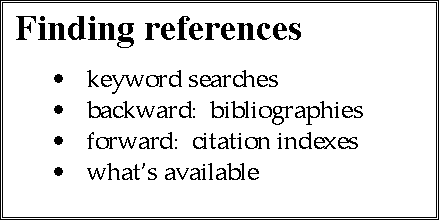
You have already found out, or can find out, from the library staff how to use CD-ROMs and other information sources. So I will assume that you can handle that level literature searching. Instead, we shall look at some of the general issues.
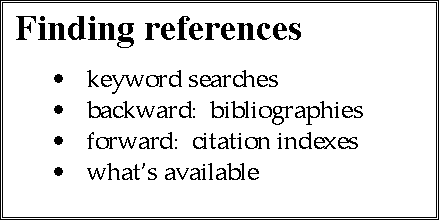
First of all you need to need to find relevant literature. You do not usually start from nothing. Either you have a few books or references to start with or at very least know what you are (initially) looking for. CD-ROMs and databases such as Inspec allow some sort of keyword based searches. That is you enter a few keywords such as 'parallel computing' and the database then finds and lists all the articles it knows about which have those keywords. Depending on he database this might find articles with the keyword in the title "Computing tidal drift using parallel rulers". Alternatively, the article may have a series of keywords associated with it and you find articles where these match your search. It is in fact quite a skilled procedure and the first time you use such a system you are likely to end up with either thousands of articles or none. Happily, most databases allow you to refine your search so you can start off with a very broad query and gradually hone it down to a manageable number.
There are two things to remember about such databases:
![]() They can only find articles that they know about. So, for example, some databases include large numbers of journal articles but no conference proceedings. So, just because the database doesn't know about something, it doesn't mean its not there!
They can only find articles that they know about. So, for example, some databases include large numbers of journal articles but no conference proceedings. So, just because the database doesn't know about something, it doesn't mean its not there!
![]() The keywords that are entered in database may have been generated by various people: the authors, a journal editor or the compiler of the database. If the keywords came from the original authors, then different authors may use the same words differently. On the other hand, the database compiler would use a uniform scheme, but it might be based on a cursory reading of the article.
The keywords that are entered in database may have been generated by various people: the authors, a journal editor or the compiler of the database. If the keywords came from the original authors, then different authors may use the same words differently. On the other hand, the database compiler would use a uniform scheme, but it might be based on a cursory reading of the article.
For both problems you need to know what sources and methods the database uses.
Having obtained one or more initial articles or books, you can then spread your search. First of all you can move backwards in time using the article's bibliography. So you have a 1991 textbook on parallel computing and it references 'F. Bloggs 1983'. You look this up in the bibliography, order it from the library and then when you get it you find a reference to 'J. Smith, 1961', you obtain this and look in its bibliography etc. Notice how you get older and older articles. Obviously no article can reference a newer article than itself (at least only rarely).
If you want to look forward in time it is somewhat more difficult. In this case, you use a citation index. This tells you what other articles and books reference the one you know about. For example, imagine that 'J. Smith, 1961' is the seminal work on parallel computing. However, you want to find more recent work. You look up 'J. Smith, 1961' in the citation index and its tells you that F. Bloggs referenced 'J. Smith, 1961' in an article in 1973. You can then continue this process by looking up 'F. Bloggs 1983' in the index.
Finally, you can simply rely on what is easily to hand, what is in the library, on your supervisors shelves etc. If there are two books which cover the area you are after, one is in the library and one needs to be ordered and may take several weeks, then (at least at first) look at the one in the library. You will almost certainly find yourself with far too much to read and it is at least efficient to start with what you can easily get hold of.
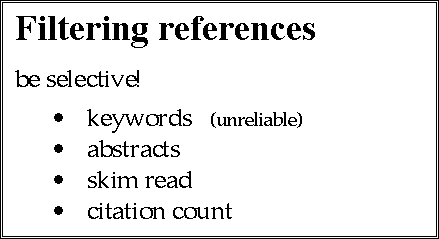
If you use the processes described for finding references you will quickly end up with an enormous pile of books and photocopies which you will never get through, or which will take up too much time and divert you from other things. You need to be selective as well as broad in your reading. This is not so great a problem when chasing references backwards using bibliographies as the context in which the reference occurs tells you quite a bit about it. However, citation indices and on-line databases give you less context and it is easy to end up with fairly useless papers.
First of all you can simply check that the title and keywords sound sensible. So having performed your CD-ROM search and found 20 references to parallel computing (actually it would be nearer 20,000) you don't just order them all, but check the details and thereby avoid ending up with an article on coastal navigation through inter-library loans! In addition, there may be an on-line abstract which can be read before the item is ordered.
Similar techniques apply when looking through books on the library shelves, or searching journals or conference proceedings for relevant articles. You can use the title, keywords and abstract as a guide, and then perhaps skim read papers which look promising.
Another crude way to reduce the mount of book and articles you order is to see how many times a particular paper is cited. If all the books you have cite one paper, then it is likely to be important, if only one or two cite it, then perhaps it is marginal. Not a very reliable heuristic, but its better than nothing!
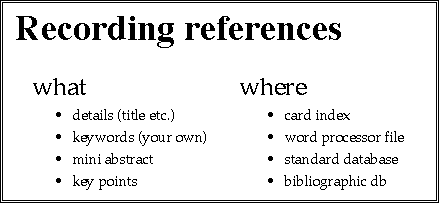
Having read something you need to record it. Books need to be returned to the library and you can guarantee that they will be out when you need them at writing up time. Even when you have a copy yourself it is surprising how difficult it will be next May to find the particular thing you remember reading about in November.
First of all, what should you record. Well obviously you need basic details: title, author(s), date, where it was (if in journal or collection), the publisher, perhaps the library class mark. I say obvious, but it is easy to leave out relevant information. You can't rely on having the article to hand when you write your report, so record at least enough information to be able put it in your bibliography. Be especially careful when you photocopy an article from a conference proceedings or chapter from a book: immediately write down on it here it came from. Sometimes the information is in the header or footer, but not always and it is so frustrating to have an article and have no idea where you got it from.
In addition to these basic details you can also record some information about the contents. You think you will remember everything now ... but in six months time. You can add keywords (ones that mean something to you, not necessarily the ones on the article itself). You could also add a mini-abstract in your own words - just a few sentences, and what were for you the key points. Note the difference. The abstract summarises the whole content of the paper, the key points extract just those features which were particularly relevant to you.
So, where do you put this information? Some people just keep a notebook and write things own as they read them. An alternative is to use 3"x5" filing cards (as beloved by law students). The advantage of these is that you can spread them out on a table, sort them into groups etc. However, this is probably advice for the extremely methodical! Given you are all computing students you might prefer an electronic equivalent. You can simply build up a word-processor file with the information in. You can then simply include bits of this into the bibliography of your report. Indeed one type of bibliography includes annotations about each paper. The database buffs could use a standard database package to set-up a bibliography. However, note that most databases are poor at handling unstructured fields such as abstracts. Also note that there are lots of different types of references (books, conference papers, journal articles, newspaper reports etc.) and they can be difficult to map onto a standard relational structure. The alternative is to use a special purpose bibliographic database, such as EndNote on the Macintosh. However, there are none available on the student machines, so you would have to buy your own! Those using TeX would of course use a BibTeX format 'database' and troff users (if any) 'refer'.
Alan Dix 12/8/97