I recently wrote about problems with a slightly too smart scroll bar, and Google periodically change something in Gmail which means you have to horizontally scroll the page to get hook of the vertical scroll bar.
I just came across another beautiful (read terrible) example today.
I was looking at the “Learning Curve“, a bogspot blog, so presumably using a blogspot theme option. On the right hand side was funky pull-out navigation (below left), but unfortunately, look what it does to the scroll bar (below right)!
This is an example of the ‘inaccessible scrollbar’ that I mention in “CSS considered harmful“, and I explain there the reason it arises.
The amazing thing is that this fails equally across all (MacOS) browsers: Safari, Firefox, Chrome, yet must be a standard blogspot feature.
One last vignette: as I looked at the above screen shots I realised that in fact there is a 1 pixel part of the scroll handle still visible to the left of the pull-out navigation. I went back to the web page and tried to select it … unfortunately, I guess to make a larger and easier to select the ‘hot area’, as you move your mouse towards the scroll bar, the pull-out pops out … so that the one pixel of scrollbar tantalises, but is unselectable 🙁
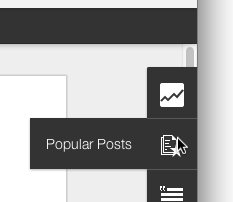

Pingback: Inaccessibile scrollbars » | HCICourse.com| HCICourse.com
I have met this dreadful scrollbar myself. I think I managed to get around it by using Ctrl+- (the hyphen and underscore button) or Ctrl++ to make the page progressively smaller or bigger to the point that the overlaid elements were able to be picked out. Maddening.
Recently I bought a new Mac and was disappointed at the lack of proper scrollbars. I’ve found the setting that lets me switch them ‘always on’ (rather than the slightly ridiculous situation of having to signal my intent to scroll by waggling the cursor over the scrolling area for them to then appear).
The combination of a very small scroll bar ‘blob’, a mousepad and a pressed finger makes for a less fun scrolling experience. There are no up and down arrows at the top either so the granularity of a ‘jump scroll’ is gone too.
I’ve found ways around it but it’s been a bit of a palaver, so I share your bafflement at these ‘introduced’ glitches 🙂
Jo