Like some Biblical locust swarm, every attempt to do anything is thwarted by the dead weight of innumerable bugs! This time I was trying … and failing … to upload a Word file into Google docs. I uploaded the docx file and it said the file was unreadable, tried saving it as .doc, and when that failed created an rtf file. Amazingly from a 1 Meg word file the rtf was 66 Meg, but very very slowly Google docs did upload the file and when it was eventually all uploaded …
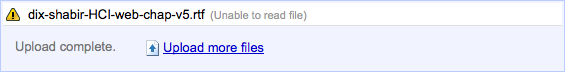
To be fair the same document imports pretty badly into Pages (all the headings disappear). I think this is because it is originally a 2003 Word file and gets corrupted when the new Word reads it.
Now I have griped before about backward compatibility issues for Word, and in general about lack of robustness in many leading products, and to add to my woes, for the last month or so (I guess after a software update) Word has decided not to show its formatting menus on an opened document unless I first hide them, then show them, and then maximise the window. Mostly these things are annoying, sometimes really block work, and always waste time and destroy the flow of work.
However, rather than grousing once again (well I already have a bit), I am trying to make sense of this. For some time it has become apparent that software is fundamentally breaking down, in that with every new version there is minimal new useful functionality, but more bugs. This may be simply issues of scale, of the training of programmers, or of the nature of development processes. Indeed in the talk I gave a bit over a year ago to PPIG, “as we may code“, I noted that coding in th 21st Century seems to be radically different, more about finding tricks and community know-how and less about problem solving.
Whatever the reason, I don’t think the Biblical plague of bugs is simply due to laziness or indifference on the part of large vendors such as Microsoft and Adobe, but is symptomatic of a deeper crisis in software development, certainly where there is a significant user interface.
Maybe this is simply an inevitable consequence of scale, but more optimistically I wonder if there are new ways of coding, new paradigms or new architectural models. Can 2010 be the decade when software is reborn?
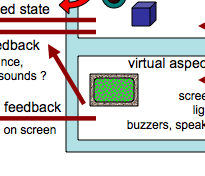
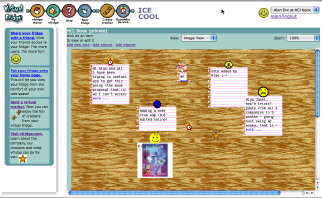 In odd moments I have recently been working on bringing
In odd moments I have recently been working on bringing