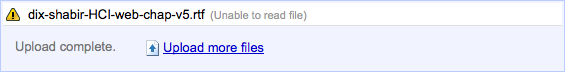Over 20 years ago I wrote “The Myth of the Infinitely Fast Machine“, about the way software developers effectively assume that everything on the machine side of human interaction happens instantly. Often interaction is programmed in a turn-taking style:
- wait for user action
- process the event
- display changes
- back to step 1
This assumption of instant (or at least infinitely fast) response at step 2 often ignores network delays, disk IO or heavy computation. This tends to work fine on a high-spec development or test machine, with a fast network and clean install of all system software … but when the software hits a real machine, a few years old, untidy system, slow network … things fall to pieces.
So 20 years later (as I described in my post last week) I am sitting watching the spinning rainbow ball as Word struggles to save a document (over an hour now, I think I will need to kill it). To be fair I think the root ’cause’ of the problem … or at least one problem … may be the printer as the Cannon printer driver has never worked properly on an Intel Mac (maybe new driver when I upgrade to Leopard?) and perhaps some change in the rest of the system (maybe the Office install) has tipped it over into not working at all.
As far as I can tell Word then decides to ask the printer things in order to set the margins properly when saving the document, and then gets stuck. I found a post on a Microsoft forum about a different print related problem and the ‘helpful’ tech support from MS simply said “not our fault, re-install everything”.
So to recap:
- user asks Word to save – probably the most critical operation in the system, or the system auto-saves, again to ensure safety against crashes, so really critical
- Word decides it needs information from the printer (although it has been displaying the page to the users using some existing information on page properties).
- Word asks for info from the printer driver of the currently selected printer
- if the printer doesn’t respond Word hangs and blocks all user interaction
However, the printer driver may be third party, may be connecting to a shared printer hanging off a different network, or in the case of a laptop on a network currently disconnected from the computer … and any resulting delay is not the fault of the developers of Word??!
The annoying thing is that such ‘hanging’ delays need never happen.
Basically there are four main causes for delays:
- ordinary computation takes a long time due to it being too complex for the available hardware
- unbounded internal computation -for example iterative algorithms
- waiting for external resources (disk, network, etc.)
- bugs that lead to the system going crazy (effectively case 2 by accident!)
Type 1 will surface during testing and may require re-design of the interaction, but is simply ‘slow’ rather than ‘hanging’. Typically it leads to things gradually getting slower as the document or data gets larger or more complicated. This requires standard profiling and optimisation.
Type 4 is hard to deal with – bugs do happen. However, the majority of the problems I’m experiencing in Word at the moment are not a failure of this kind as Word does, most of the time, eventually complete without crashing.
Types 2 and 3, especially the latter, should be detected and then dealt with in the design of the user interface.
Some real-time programming languages have ways of automatically working out how long code will take to run in order to be able to assert “this will respond within a 10 ms interrupt cycle”. However, this is hard, even for relatively simple embedded systems; so not practical for complex operating systems or user interfaces.
However, a simpler version of the above is possible. Certain system functions invoke external resources such as the disk, or the network. If any function or method in your own application invokes one of these system functions, then it could potentially hang – and should be documented to say so or return some sort of ‘promise’: “I’ve started to do X, please check back later to see if it is ready”. Of course the methods that call these themselves need to be documented as potentially hanging … and so forth.
If the response to any form of user interaction ends up calling a potentially hanging function, then it is in danger of having a delay of type 3 above. However, so long as this is known, it can be dealt with at the user interface level by spawning a thread to do the work so that some form of progress indicator or at least “Cancel” button can be active – it should never ‘hang’.
This marking of functions as potentially ‘hanging’ could be done by programmers themselves, but equally can be automated as a form of static analysis, simply starting with a known set of hanging system functions and recursively ‘colouring’ functions that call them. This kind of automated checking should be standard practice in any large software project.
The type 2 hanging is a little more complicated. The ADA programming language has a ‘safe’ subset that only allows loops where the bounds are fixed at compile time. This is probably too restrictive for complex software, but certainly any loop with unknown limits could be flagged. If as part of a code walk through or similar practice it is decided that the loop is ‘safe’ it can be annotated as such, otherwise, just like the case of system calls, the system can propagate the fact that certain functions may have unbounded computation and then the UI adjusted accordingly.
For small bespoke software development I can be forgiving, but for large vendors like Microsoft, Apple or Adobe, there is no excuse for this form of culpable failure.
… but I have a bad feeling that in 20 years time I may be writing again …
[[ News flash – 1.5 hours later Word has finished saving the document! … 14 pages obviously hard work. … but then it has hung again 🙁 ]]