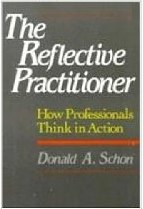 I have just finished reading Schön’s “The Reflective Practitioner“. It is one of those books that you feel you ought to have read years ago, resonating so much with many of my own thoughts and writing about creativity and innovation. However, I found myself at odds slightly with the adversarial dualism between science and practice, but realise this is partly because it is a book of its time. I will return to this later.
I have just finished reading Schön’s “The Reflective Practitioner“. It is one of those books that you feel you ought to have read years ago, resonating so much with many of my own thoughts and writing about creativity and innovation. However, I found myself at odds slightly with the adversarial dualism between science and practice, but realise this is partly because it is a book of its time. I will return to this later.
making part-time work?
Woke early worrying how to make the part-time thing work.
Looking forward through the year and adding up every odd day at home, still less than 18 weeks worth of ‘my time’, not exactly half of 52! Even adding a couple of weeks of non-essential travel into ‘my’ budget doesn’t make it add up.
More worrying is that the time is all chopped up. Just three solid months (and one of those is in July/August, maybe when I’d expect some research and holiday time anyway), the rest odd weeks split up with other commitments. the model I’m aiming for is nearer the US 9 month contract idea with big periods for research, but struggling to keep blocks clear.
Also I’ve noticed myself allocating things that should be ‘university business’ to ‘my time’ as I know they won’t get done otherwise. Got too used to doing the academic thing and planning time around assumption of 200% commitment averaging 80-90 hours a week. Now trying to squash that into 50% of my time – no wonder it is difficult!
As the half pay cheques start to mount, I need to start to be ruthless.
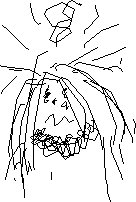
in Madrid
St David’s Day
names – a file by any other name
Naming things seems relatively unproblematic until you try to do it — ask any couple with a baby on the way. Naming files is no easier.
Earlier today Fiona @lovefibre was using the MAC OS Time Machine to retrieve an old version of a file (let’s call it “fisfile.doc”). She wanted to extract a part that she knew she had deleted in order to use in the current version. Of course the file you are retrieving has the same name as the current file, and the default is to overwrite the current version; that is a simple backup restore. However, you can ask Time Machine to retain both versions; at which point you end up with two files called, for example, “fisfile.doc” and “fisfile-original.doc”. In this case ‘original’ means ‘the most recent version’ and the unlabelled one is the old version you have just restored. This was not too confusing, but personally I would have been tempted to call the restored file something like “fisfile-2010-01-17-10-33.doc”, in particular because one wonders what will happen if you try to restore several copies of the same file to work on, for example, to work out when an error slipped into a document.
OK, just an single incident, but only a few minutes later I had another example of problematic naming.
not for itself
 While writing the last post and searching for a references, I noticed that I’d never made available the notes of a talk I gave at the “Design and Non-Place Workshop” in Edinburgh back in 2005. So I have just put “Not for itself: insider/outsider orientation of place and signage and systolic flows?” online. The talk reflects on some of the events of the exciting non-place network including a meeting at B&Q in Edinburgh and another at Stanstead airport.
While writing the last post and searching for a references, I noticed that I’d never made available the notes of a talk I gave at the “Design and Non-Place Workshop” in Edinburgh back in 2005. So I have just put “Not for itself: insider/outsider orientation of place and signage and systolic flows?” online. The talk reflects on some of the events of the exciting non-place network including a meeting at B&Q in Edinburgh and another at Stanstead airport.
I pick up just a few of the threads from those visits, looking particularly and the way ‘place’ transforms over time, the way signage addresses itself, and the different kinds of flow in populated space. At B&Q especially I was fascinated by the back of the store, the place that gets ignored and yet which was critical for services and the actual delivery of goods.
I can’t recall why (five years ago now!), but the talk slides only tenuously connect to the text of the notes, I think maybe because I was touching on too many issues in the brief notes.
Total Quality, Total Reward and Total Commitment

I’ve been reading bits of Richard Sennett’s The Craftsman1 off and on for some months. It has had many resonances, and I meant to write a post about it after reading its very first chapter. However, for now it is just part of one of the latter chapters that is fresh. Sennett refers to the work of W. Edwards Deming, the originator of the term ‘total quality control’. I was surprised at some of the quotes “The most important things cannot be measured”, “you can expect what you inspect” — in strong contrast to the metrics-based ‘quality’ that seems to pervade government thinking for many years whether it impacts health, policing or academia, and of course not unfamiliar to many in industry.
- Richard Sennett, The Craftsman, Penguin, 2009[back]
Been to London to visit the Queen
… well Queen Mary, University of London anyway. Giving a talk on “The New Media of Digital Light”1. While there I was given interesting tours of various research groups in the School of Electronic Engineering and Computer Science at QML including music that plays along with the drums, maps for the blind, and red dots on the heads of crowds at Covent Garden.
 On the tube I noticed that if you are standing and look at the reflections in the curved tube train windows, all the seated passengers become Siamese twins joined at the head. Also looking down standing people tend to stand with their toes pointing outwards, whereas for seated people only the men do that. I feel there must be a social psychology paper in that, but it has probably already been written.
On the tube I noticed that if you are standing and look at the reflections in the curved tube train windows, all the seated passengers become Siamese twins joined at the head. Also looking down standing people tend to stand with their toes pointing outwards, whereas for seated people only the men do that. I feel there must be a social psychology paper in that, but it has probably already been written.
At the hotel neo-classical statues line the way down to an underground car park, and while seated at a WiFi sweet spot, was overhearing a dissident group planning a protest.
A typical day out in London.
A reminder of Wales, Aberavon Road, near QML
now part-time!
Many people already knew this was happening, but for those that don’t — I am now officially a part-time university academic.
Now this does not mean I’m going to be a part-time academic, quite the opposite. The reason for moving to working part-time at the University is to give me freedom to do the things I’d like to do as an academic, but never have time. Including writing more, reading, and probably cutting some code!
Reading especially, and I don’t mean novels (although that would be nice), but journal papers and academic books. Like most academics I know, for years I have only read things that I needed to review, assess, or comment on — or sometimes in a fretful rush, the day before a paper is due, scurried to find additional related literature that I should have known about anyway. That is I’d like some time for scholarship!
I guess many people would find this odd: working full time for what sounds like doing your job anyway, but most academics will understand perfectly!
Practically, I will work at Lancaster in spurts of a few weeks, travel for meetings and things, sometimes from Lancs and sometimes direct from home, and when I am at home do a day a week on ‘normal’ academic things.
This does NOT mean I have more time to review, work on papers, or other academic things, but actually the opposite — this sort of thing needs to fit in my 50% paid time … so please don’t be offended or surprised if I say ‘no’ a little more. The 50% of time that is not paid will be for special things I choose to do only — I have another employer — me 🙂
Watch my calendar to see what I am doing, but for periods marked @home, I may only pick up mail once a week on my ‘office day’.
Really doing this and keeping my normal academic things down to a manageable amount is going to be tough. I have not managed to keep it to 100% of a sensible working week for years (usually more like 200%!). However, I am hoping that the sight of the first few half pay cheques may strengthen my resolve 😉
In the immediate future, I am travelling or in Lancs for most of February and March with only about 2 weeks at home in between, however, April and first half of May I intend to be in Tiree watching the waves, and mainly writing about Physicality for the new Touch IT book.
not quite everywhere
 I’ve been (belatedly) reading Adam Greenfield‘s Everyware: The Dawning Age of Ubiquitous Computing. By ‘everywhere’ he means the pervasive insinuation of inter-connected computation into all aspects of our lives — ubiquitous/pervasive computing but seen in terms of lives not artefacts. Published in 2006, and so I guess written in 2004 or 2005, Adam confidently predicts that everywhere technology will have “significant and meaningful impact on the way you live your life and will do so before the first decade of the twenty-first century is out“, but one month into 2010 and I’ve not really noticed yet. I am not one of those people who fill their house with gadgets, so I guess unlikely to be an early adopter of ‘everywhere’, but even in the most techno-loving house at best I’ve seen the HiFi controlled through an iPhone.
I’ve been (belatedly) reading Adam Greenfield‘s Everyware: The Dawning Age of Ubiquitous Computing. By ‘everywhere’ he means the pervasive insinuation of inter-connected computation into all aspects of our lives — ubiquitous/pervasive computing but seen in terms of lives not artefacts. Published in 2006, and so I guess written in 2004 or 2005, Adam confidently predicts that everywhere technology will have “significant and meaningful impact on the way you live your life and will do so before the first decade of the twenty-first century is out“, but one month into 2010 and I’ve not really noticed yet. I am not one of those people who fill their house with gadgets, so I guess unlikely to be an early adopter of ‘everywhere’, but even in the most techno-loving house at best I’ve seen the HiFi controlled through an iPhone.
Devices are clearly everywhere, but the connections between them seem infrequent and poor.
Why is ubiquitous technology still so … well un-ubiquitous?










