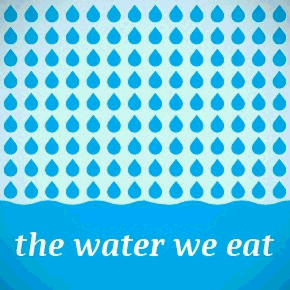Recently, I was asked for any tips or suggestions for stakeholder interviews. I realised it was going to be more than would fit in the response to an IM message!
I’ll assume that this is purely for requirements gathering. For participatory or co-design, many of the same things hold, but there would be additional activities.
See also HCI book chapter 5: interaction design basics and chapter 13: socio-organizational issues and stakeholder requirements.
Kinds of knowing
First remember:
- what they know – Whether the cleaner of a public lavatory or the CEO of a multi-national, they have rich experience in their area. Respect even the most apparently trivial comments.
- what they don’t know they know – Much of our knowledge is tacit, things they know in the sense that they apply in their day to day activities, but are not explicitly aware of knowing. Part of your job as interviewer is to bring this latent knowledge to the surface.
- what they don’t know – You are there because you bring expertise and knowledge, most critically in what is possible; it is often hard for someone who has spent years in a job to see that it could be different.
People also find it easier to articulate ‘what’ compared with ‘why’ knowledge:
- what – objects, things, and people involved in their job, also the actions they perform, but even the latter can be difficult if they are too familiar
- why – the underlying criteria, motivations and values that underpin their everyday activities
Be concrete
Most of us think best when we have concrete examples or situations to draw on, even if we are using these to describe more abstract concepts.
- in their natural situation – People often find it easier to remember things if they are in the place and amongst the tools where they normally do them.
 show you what they do – Being in their workplace also makes it easy for them to show you what they do – see “case study: Pensions printout“, for an example of this, the pensions manager was only able to articulate how a computer listing was used when he could demonstrate using the card files in his office. Note this applies to physical things, and also digital ones (e.g. talking through files on computer desktop)
show you what they do – Being in their workplace also makes it easy for them to show you what they do – see “case study: Pensions printout“, for an example of this, the pensions manager was only able to articulate how a computer listing was used when he could demonstrate using the card files in his office. Note this applies to physical things, and also digital ones (e.g. talking through files on computer desktop)- watch what they do – If circumstances allow directly observe – often people omit the most obvious things, either because they assume it is known, or because it is too familiar and hence tacit. In “Early lessons – It’s not all about technology“, the (1960s!) system analyst realised that it was the operators’ fear of getting their clothes dirty that was slowing down the printing machine; this was not because of anything any of the operators said, but what they were observed doing.
- seek stories of past incidents – Humans are born story tellers (listen to a toddler). If asked to give abstract instructions or information we often struggle.
- normal and exceptional stories – both are important. Often if asked about a process or procedure the interviewee will give the normative or official version of what they do. This may be because they don’t want to admit to unofficial methods, or maybe that they think of the task in normative terms even though they actually never do it that way. Ask for ‘war stories’ of unusual, exceptional or problematic situations.
- technology probes or envisioned scenarios – Although it may be hard to envisage new situations, if potential futures are presented in an engaging and concrete manner, then we are much more able to see ourselves in them, maybe using a new system, and say “but no that wouldn’t work.” (see more at hcibook online! “technology probes“)
Estrangement
As noted the stakeholder’s tacit knowledge may be the most important. By seeking out or deliberately creating odd or unusual situations, we may be able to break out of this blindness to the normal.
- ask about other people’s jobs – As well as asking a stakeholder about what they do, ask them about other people; they may notice things about others better then the other person does themselves.
- strangers / new folk / outsiders – Seek out the new person, the temporary visitor from another site, or even the cleaner; all see the situation with fresh eyes.
- technology probes or envisioned scenarios (again!) – As well as being able to say “but no that wouldn’t work”, we can sometimes say “but no that wouldn’t work, because …”
 fantasy – When the aim is to establish requirements and gain understanding, there is no reason why an envisaged scenario need be realistic or even possible. Think SciFi and magic 🙂 For an extended example of this look at ‘Making Tea‘, which asked chemists to make tea as if it were a laboratory procedure!
fantasy – When the aim is to establish requirements and gain understanding, there is no reason why an envisaged scenario need be realistic or even possible. Think SciFi and magic 🙂 For an extended example of this look at ‘Making Tea‘, which asked chemists to make tea as if it were a laboratory procedure!
Of course some of these, notably fantasy scenarios, may work better in some organisations than others!
Analyse
You need to make sense of all that interview data!
- the big picture – Much of what you learn will be about what happens to individuals. You need to see how this all fits together (e.g. Checkland/ Soft System Methodology ‘Rich Picture’, or process diagrams). Dig beyond the surface to make sense of the underlying organisational goals … and how they may conflict with those of individuals or other organisations.
- the details – Look for inconsistencies, gaps, etc. both within an individual’s own accounts and between different people’s viewpoints. This may highlight the differences between what people believe happens and what actually happens, or part of that uncovering the tacit
- the deep values – As noted it is often hard for people to articulate the criteria and motivations that determine their actions. You could look for ‘why’ vocabulary in what they say or written documentation, or attempt to ‘reverse engineer’ process to find purposes. Unearthing values helps to uncover potential conflicts (above), but also is important when considering radical changes. New processes, methods or systems might completely change existing practices, but should still be consonant with the underlying drivers for those original practices. See work on transforming musicological archival practice in the InConcert project for an example.
If possible you may wish to present these back to those involved, even if people are unaware of certain things they do or think, once presented to them, the flood gates open! If your stakeholders are hard to interview, maybe because they are senior, or far away, or because you only have limited access, then if possible do some level of analysis mid-way so that you can adjust future interviews based on past ones.
Prioritise
Neither you nor your interviewees have unlimited time; you need to have a clear idea of the most important things to learn – whilst of course keeping an open ear for things that are unexpected!
If possible plan time for a second round of some or all the interviewees after you have had a chance to analyse the first round. This is especially important as you may not know what is important until this stage!
Privacy, respect and honesty
You may not have total freedom in who you see, what you ask or how it is reported, but in so far as is possible (and maybe refuse unless it is) respect the privacy and personhood of those with whom you interact.
This is partly about good professional practice, but also efficacy – if interviewees know that what they say will only be reported anonymously they are more likely to tell you about the unofficial as well as the official practices! If you need to argue for good practice, the latter argument may hold more sway than the former!
In your reporting, do try to make sure that any accounts you give of individuals are ones they would be happy to hear. There may be humorous or strange stories, but make sure you laugh with not at your subjects. Even if no one else recognises them, they may well recognise themselves.
Of course do ensure that you are totally honest before you start in explaining what will and will not be related to management, colleagues, external publication, etc. Depending on the circumstances, you may allow interviewees to redact parts of an interview transcript, and/or to review and approve parts of a report pertaining to them.

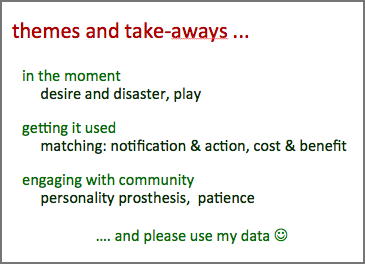
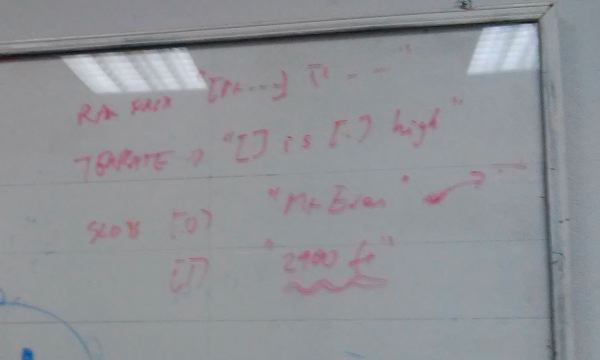

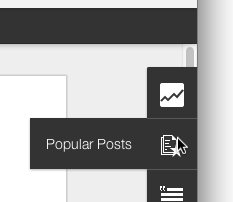

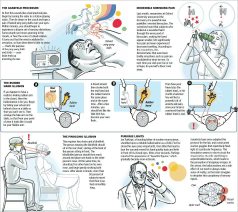
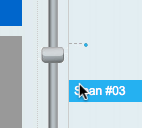
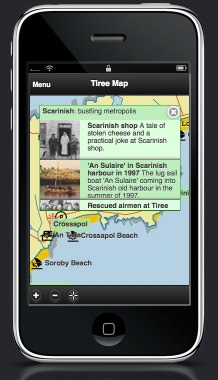 The
The